C'mon Create Your Own Executable File!
.::First press run as picture below. Or on ur keyboard press "win key"+"R"
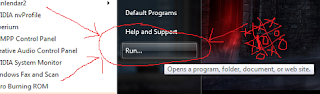
.::Then type in "iexpress" and click OK
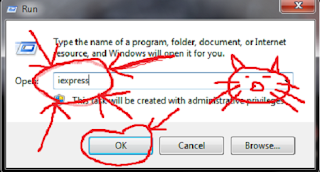
.::A new window will apprear like below. Click on Next >
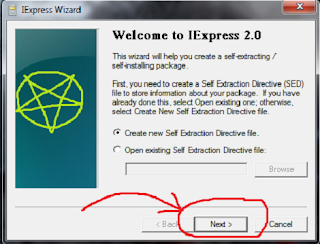
.::Click on "Extract files only" and then click Next
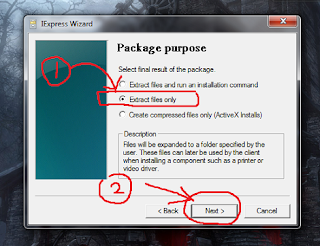
.::Enter your Package title. For example below is "My Picture". Then Next
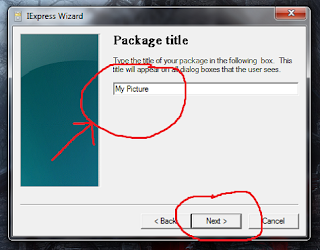
.::Enter your confirmation prompt of your choice.
.::In my example is " This is XXX picture ". Then Next.
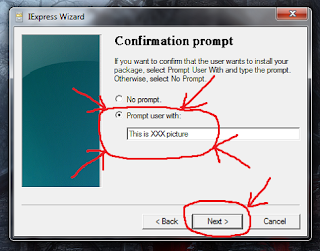
.::Tick on "Do not display a license" and Next.
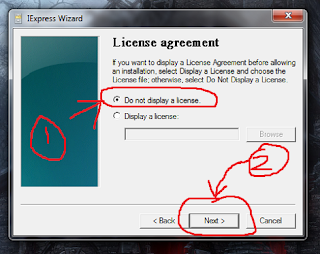
.::Click on "Add"
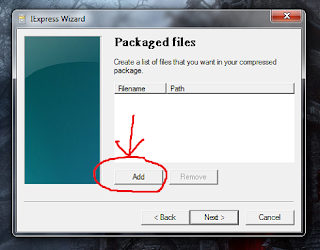
.::Now select the files you want to be extracted in your executable.
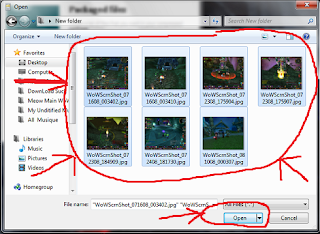
.::Click on Next
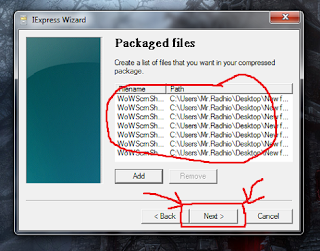
.::Tick on "Default (recommended) and then click Next
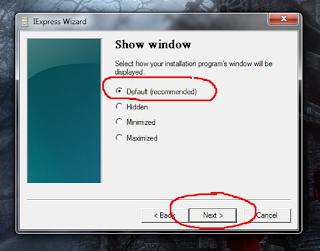
.::Enter your finished message and click Next
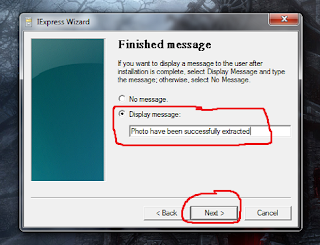
.::Type in the name and destination of your executable
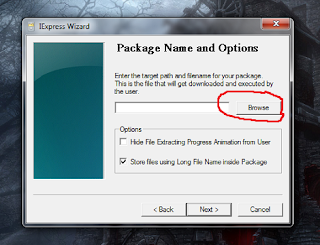
.::Then click on Next. Remember where you save it. In my example is "C:\MyPhoto.exe"
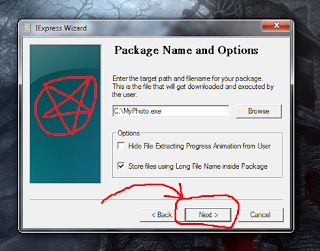
.:: Tick on "Don't save" and click Next
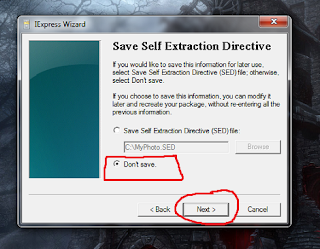
.::Click Next and wait until it done.
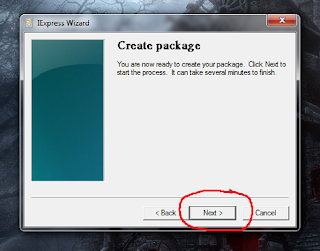
.::After it done, click on finish.
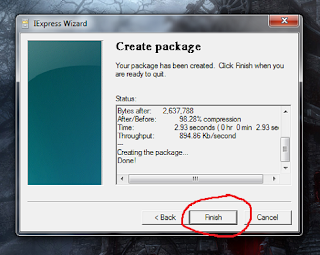
.::Now go to the directory where you save it.
.::In my example is "C:\MyPhoto.exe"
.::Go ahead, double click on it. You'll understand it more.












0 comments:
Post a Comment